SPECIAL PRICELIST (@/Arpro)
it is a particular solution oriented to the management of preloaded sales lists and not connected to the management of the warehouse articles.
For companies that need special price lists to be preloaded in a dedicated archive, in which independent of the warehouse management, can be managed and included in the context of the various job orders (from the main menu select “Production” + “Job Orders” + “Card” tab + “Special Lists” button in the top right toolbar).
A job order can then extract data from the warehouse articles, with the related sales price lists that is associated with the customers master data. The data is connected to the various work centers concerning the tasks and the labor of production operators, and finally this specific management allows the insertion of data lines connected to the preloaded price lists.
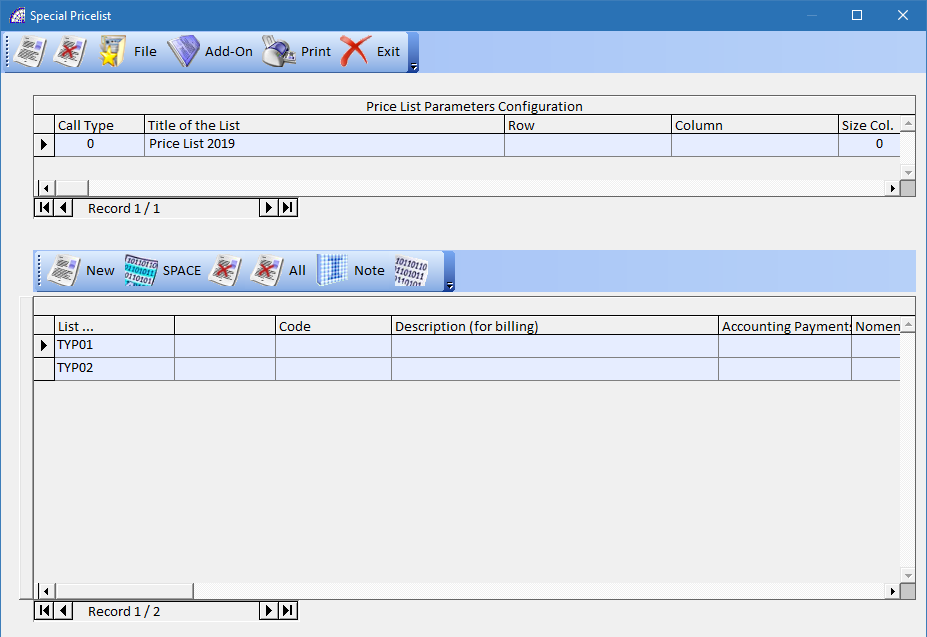
The window displayed is divided into 2 sections: the “Price List Parameters Configuration” section and the “Rows and Columns Definition Data” (data grid below).
The first section allows you to load and define the configuration of the individual special pricelists and setting the main parameters as such:
Call Type: selectable from the list of basic master data (from the main menu select “@/Arpro” + “Call Type”)), you can confirm the reference type necessary;
Type of List: defines a description of the price list to distinguish from others.
Row: defines the description of the rows title;
Column: defines the description of the columns title;
Size Col.: numeric value to define the horizontal dimensions of the first column in the underlying data grid (“Col. 1” field). The value 0 is the default, the program defines a minimum column value.
Start Col.: numeric value to define the column start number from there the program will apply the next parameter of dimension.
Size Col.: numeric value to define the horizontal dimensions of the other columns in the underlying data grid (“Col. 2-3-4-5” field). The value 0 is the default, the program defines a minimum column value for them.
Column 1-15: represents 15 alphanumeric fields available where you can enter a description, which will become the title of the fields in the underlying data grid where they will be displayed. Only fields with a description will be displayed in the grid, as available fields containing data for the special pricelist.
Fields Num.: if active, displays the numeric fields.
View C/D: if active, displays the code, description, accounting payments, nomenclature fields in the grid below. All these fields will be inserted in the job order, if they have data, once the row/column of data related to the current price list has been selected.
View Notes: if active, reserves a space at the bottom of the window to display various notes.
At the top of the relative toolbar of the grid we find all of the management functionalities:
allows you to create a new special pricelist.
delete the selected price list and all related data, including the ones inserted in the grid below.
File: allows you to attach a small image that is displayed in the context of the selected price list. It has no operational value but only graphics.
Add-On: activates the document management (CRM) in the selected list. This links external documents and is useful for consulting connected data.
For each special pricelist selected at the top of the window (first section), the program displays the list of fields and data in the bottom grid respecting the defined settings.
It is possible to add more rows of data connected to the currently selected special pricelist. For each one you will have fields available, configured and defined to accept data. These individual records will be those which once selected in the context of the job order, will be transferred as individual body lines with relative data.
List …: it is possible to insert a reference to the master data of the lists (from the main menu select “Production” + “List …”).
Data Columns: (maximum 15) can be filled with data.
Code: is an alphanumeric field of 15 characters, it may contain the reference warehouse item code or any other code.
Description (for billing): is an alphanumeric field of 50 characters, it may contain the reference warehouse item description or any other note.
Accounting Payments: displays a list of available accounting sub-accounts to be able to choose the one that will be inserted in the context of the job order, once the data line of the special pricelist has been confirmed.
Nomenclature: displays the list of nomenclatures (specific standard code system) of the pre-loaded material, to be selected for the current record of data. The nomenclatures master data is managed in the basic program @/Arpro.
In the relative toolbar of the grid at the bottom we find all the management functionalities:
allows to create a new data line of the selected special pricelist.
SPACE: adds a row of space above the selected row, possibly to insert data maintaining a predefined order.
delete the data record selected.
if active, by pressing the previous button, the program deletes all the data records displayed (only in the selected special pricelist).
if active, inserts and displays a window of notes that may have been loaded for the selected record.
delete the data record selected.
ALL: if active, by pressing the previous button, the program deletes all the data records displayed (only in the selected special pricelist).
if active, inserts and displays a window of notes that may have been loaded for the selected record.
BATCH, … (@/Arpro)
A master data management support for job orders, which allows to organize the latter also to facilitate the search in all the available documents. This addition is present in the job order, in the “Other” window, by pressing the “Other” button on the central toolbar.
In addition to a description field, there are another 4 alphanumeric fields available that can contribute to the level of detail. Through an external configuration file present in the “\ArproW\Condivisa\DittaXXX” folder of the program called “ CommesseConfig-US.ini”, it is possible to customize the labels of these fields.
CALL TYPE
A master data management support for special pricelist, which allows to organize the latter.
PICKING LISTS
A master data management support for production picking lists, which allows to organize the latter.
AUTOMATIC-INVOICES (Job Orders)
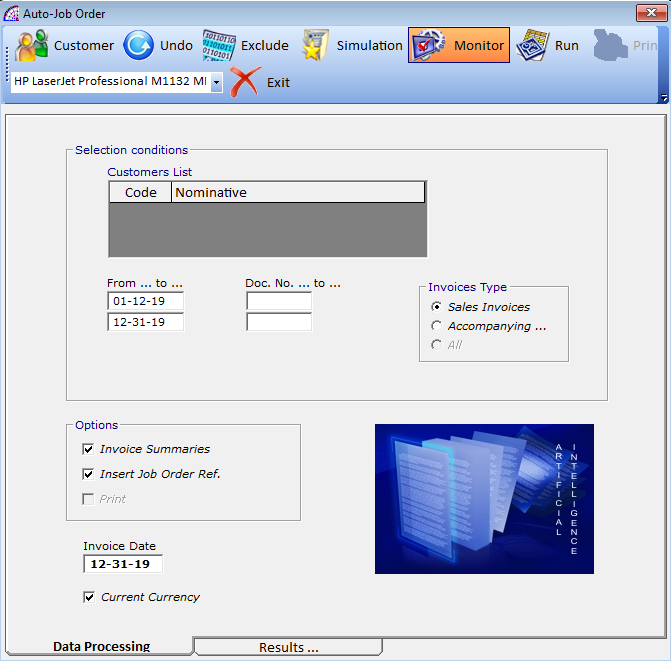
This tool generates sales invoices or accompanying invoices from “Job Orders” that have not yet been processed.
“Selection Conditions”
Grouping the set of selection conditions, it is possible to limit the execution even to the job orders which present the name of the selected customers.
“From … to …”, “Doc. No. … to …”: indicates the job orders to be included in the processing (one option excludes the other).
“Customers list”: if the list is empty all the names are subject to invoicing without any filter conditions.
To generate invoices for one or more customers, press the button in the toolbar and enter the customer one by one.
To exclude the names entered activate the button.
Undo: resets the list of names inserted.
“– Simulation –”: displays a simulation of the processing process without making any execution.
“Monitor”: If enabled, it displays the results after processing in the “Results” tab.
Run: perform processing.
“Invoices date”: it is the date that will be inserted in the invoices that are generated.
“Results” tab: at the end of the operating process, it shows the details of the processing.
We advise you to read the @/Arpro Erp manual, considering the Job Order module as an integral part of this. The “Settings” menu contains configurations such as setting up the graphic printing modules, managing backups and maintenance of data on the entire production platform.
