BANK CONDITIONS
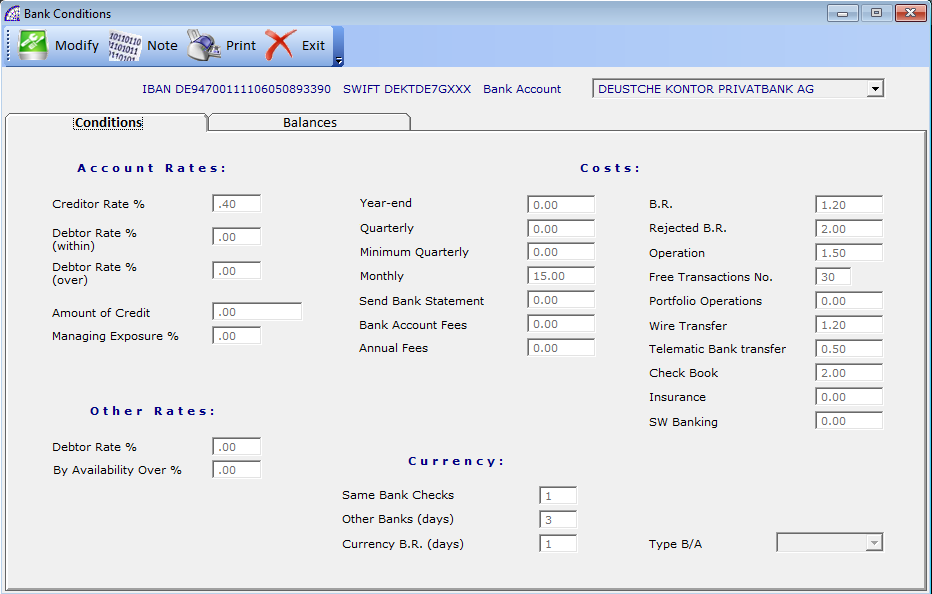
A window dedicated to the agreed conditions with the various banks used by the company.
The management of the corporate banks, as well as the creation of others with which collaboration has been established, is managed in the basic program @/Arpro (from the main menu select “Bank” + “Bank Configuration”). Please consult this section for more details.
The conditions window is mainly divided into 2 sections: “Conditions” and “Balances”. In the upper right there is a combo-box where you can select the reference bank, among those available.
The “Conditions” tab is in turn divided into several sections, where each group includes the various agreed conditions with the bank: account rates, other rates, costs, currency.![]() To modify these individual items as well as the data in the “Balances” tab, press the button on the window toolbar.
To modify these individual items as well as the data in the “Balances” tab, press the button on the window toolbar.
Almost all the entries in the “Conditions” tab, divided by category, are present in the combo-boxes of the classification master data (inside each one, in the “Card” tab).
Having selected these conditions in the relative classifications, considering the program has the treasury causals connected with the classifications themselves, it is possible to establish the costs in the individual processing steps for the generation of treasury movements.
BANKING MOVEMENTS -> TREASURY MOVEMENTS
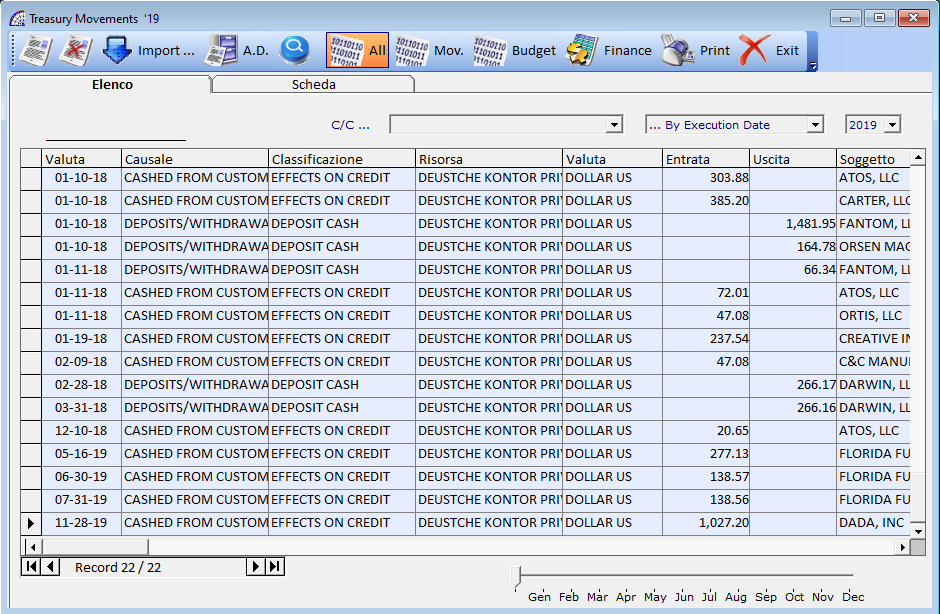
After defining the conditions and activating the procedures setting, @/Arpro TA, Treasury Module automatically obtains data from the general accounts in real time then distributes them appropriately into the “financial accounts” to be able to quickly extract data for financial consumptive management (analytical and graphical fashion) whenever necessary.
Importing forecast flows such as scheduled payments, customer and supplier orders (portfolios), transport documents to be invoiced, state of the banks, etc., completes the part of the data necessary to obtain analysis on the cash availability, comparing consumptive/budget, and budget forecasts.
All these data are stored within the program, in treasury movements database.
Each divided year by year, showing real movements created from the general ledger and budgets movements that have been imported like forecast flows. All these movements can be viewed using the available search conditions.
At the top of the window we find 3 combo-boxes related to the type of bank or resource, the type of ordering applied and to the year of competence; in the lower section of the window, a control that defines the reference month.
Toolbar
creates a new treasury movement. An atypical operation considering that all the accounting transactions involving banks and cash movements are automatically recorded in this database, the import of suspended flows (budget), in a single operation, creates all the corresponding treasury movements.
deletes the selected movement.
opens a window that manages the import of the forecast flow, discussed above.
This window displays the various sections of forecast data to be processed: orders and estimates movements, transport documents to be invoiced, scheduled payments and accounting records.
In correspondence of each detailed item in the right-hand column, we find the corresponding codes of the treasury causal and relative classification that will be used. In this way the program, during the phases of importing the flow, is able to associate to each movement created, the causal and the classification and therefore relative costs are defined in the corresponding master data.
Please take a look to the section of the present manual relative to the “Accounts Plan + Causals” + “Classifications”, “Bank Conditions”.
opens a window that displays all the data related to the accounting record that generated the current movement.
We find the number and date of the accounting entry (Accounting Record No./Date), any reference to the sales or purchase document (Document No./Date), any causal of withholding tax (Withholding Caus.), a standardized description describing the current movement and the related accounting references (Operation Description).
By opening this window from the “Card” tab, some of these fields can be modified as to the values, any adjustments or to insert more details.
The movements imported as forecast flows naturally do not have any reference to accounting movements, being forecast data.
opens the search conditions window.
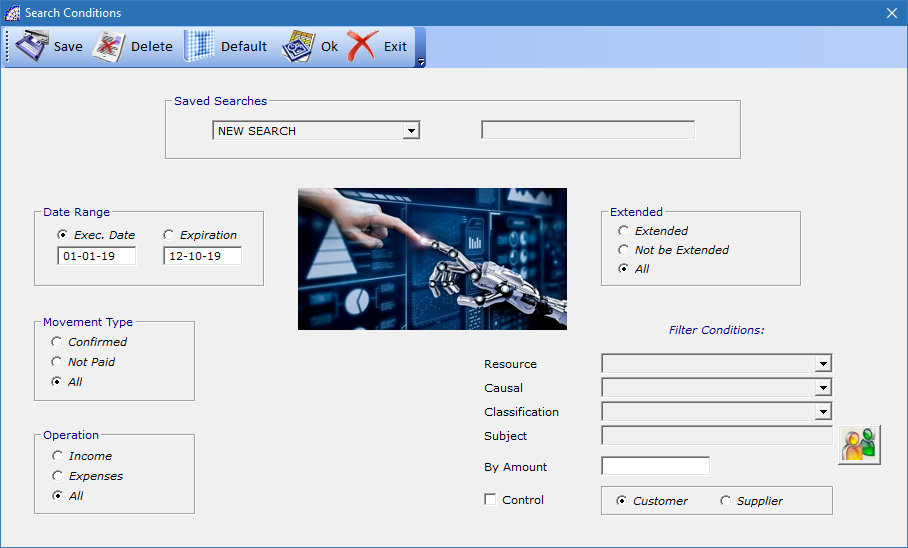
Several options are available, such as by date, by movement type, operation, extended options and various filter conditions. These are all data present in individual treasury movements.
It is also possible to save the various conditions set, giving a name to the configuration in order to be able to recall and activate later.
![]()
are flags that display all the movements. Only those generated by the accounting records or those relating to the forecasted flows.
Finance: opens a window to manage the details of advances.
The same management is present in the individual accounting movements (from the program @/Arpro, in the main menu select “Accounting” + “Accounting Records” + “Card” tab + “Finance” button in the toolbar inside), from which it extracts the data.
opens a window to manage the available prints; by resource, by causal and nominative, by advance details or by advance invoices.
Card Tab
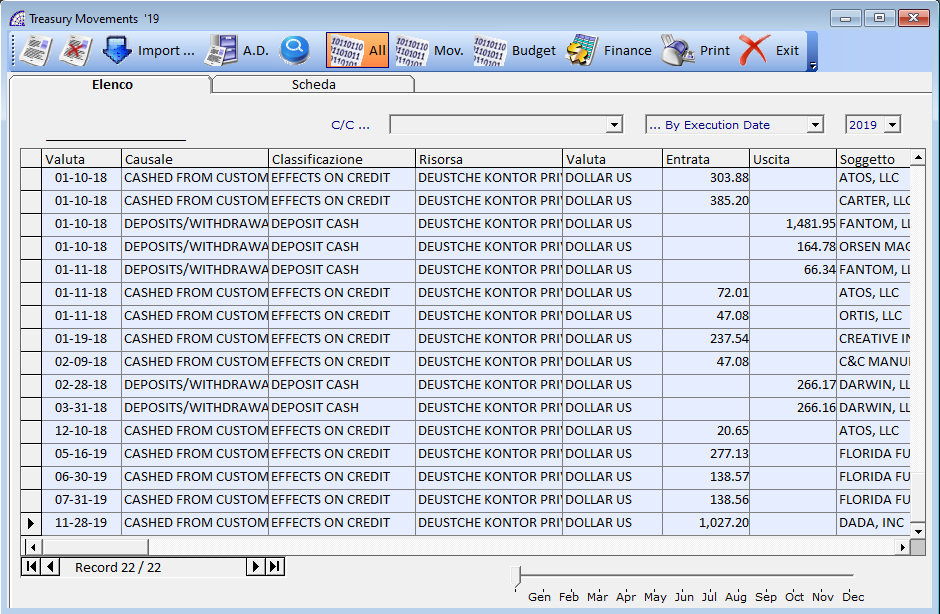
Movement No.: document number, automatically managed by the program in relation to the movements generated by the accounting. It can be modified by the operator.
Date: creation date of the movement.
Resource: reference resource or bank. Every treasury movement must have a resource.
Execution Date: actual date of execution of the financial movement.
Expiration: indicates the expiration date of the financial movement. The re-entry date of any bank loan is normally included.
Not to Be Extended/Extended: these options define whether bank financing is extendable or not.
Date: indicates the date of any extensibility.
Causal: (mandatory field) displays the treasury causal of the movement (from the main menu select “@/Arpro Treasury” + “Accounts Plan + Causals” + “Treasury Causals”).
Classification: (mandatory field) displays the treasury classification (from the main menu select “@/Arpro Treasury” + “Accounts Plan + Causals” + “Classifications”).
Subject: the customer or reference supplier is displayed, depending on the type of treasury movement.
Movement Detail: displays the internal data of the movement, the central part relating to the defined costs for the selected classification, the currency used, if the movement is “Income” or “Expenses” and the relative amount.
BANKING MOVEMENTS -> CHECK MOVEMENTS
Complementary management of treasury movements, this form displays a list of the treasury movements auto-generated by accounting (excluding forecast flows). Multiple search filters make pin-pointing easy! Check and confirm transactions on bank statements with just 1-click. This management doesn’t affect the statistical and analytical reports.
BANKING MOVEMENTS -> CONTRACTS
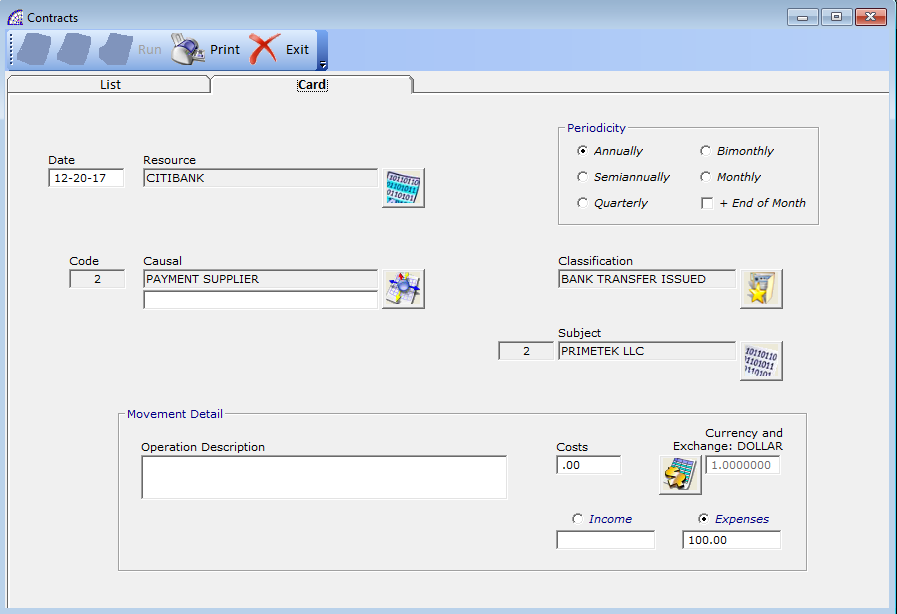
It is an archive of supporting data, useful in the case of treasury movements that are repeated from year to year with consistency.
In practice it will be possible to create a whole series of “Contracts”, one for each single need, with the various data that define its type and costs. With a single execution transaction and for only active “Contracts”, the corresponding treasury movements are generated.
These movements will be considered as forecast data flows, not actual as those generated automatically by accounting. However, it is useful for the analysis and financial statistics contexts made available in the program.
Toolbar
creates a new contract.
cancels the selected contract.
copies all the displayed and active contracts in the treasury movement archive. The active contracts present the value “On” in the “Run” column; contracts that may not be used in the current year may be deactivated, though retained in the archive.
Card Tab
This window contains all the data of a normal treasury movement, necessary to generate in the appropriate archive. For more details, refer to the previous section of this manual.
There is also a section that defines the periodicity of the single contract: “Periodicity”.
The periodicity establishes the number of contracts and therefore treasury movements, which are generated during the phase of execution. It could be “Annually” (1 movement), “Semiannually” (two movements), “Quarterly” (four movements), “Bimonthly” (six movements) or “Monthly” (12 movements).
The execution of “Contracts” can be done regularly, normally it happens one time per year.
BANKING MOVEMENTS -> IMPORT DATA STREAMS…
It opens a window that manages the import of the forecast flows. For more details, refer to the previous section of this manual.
